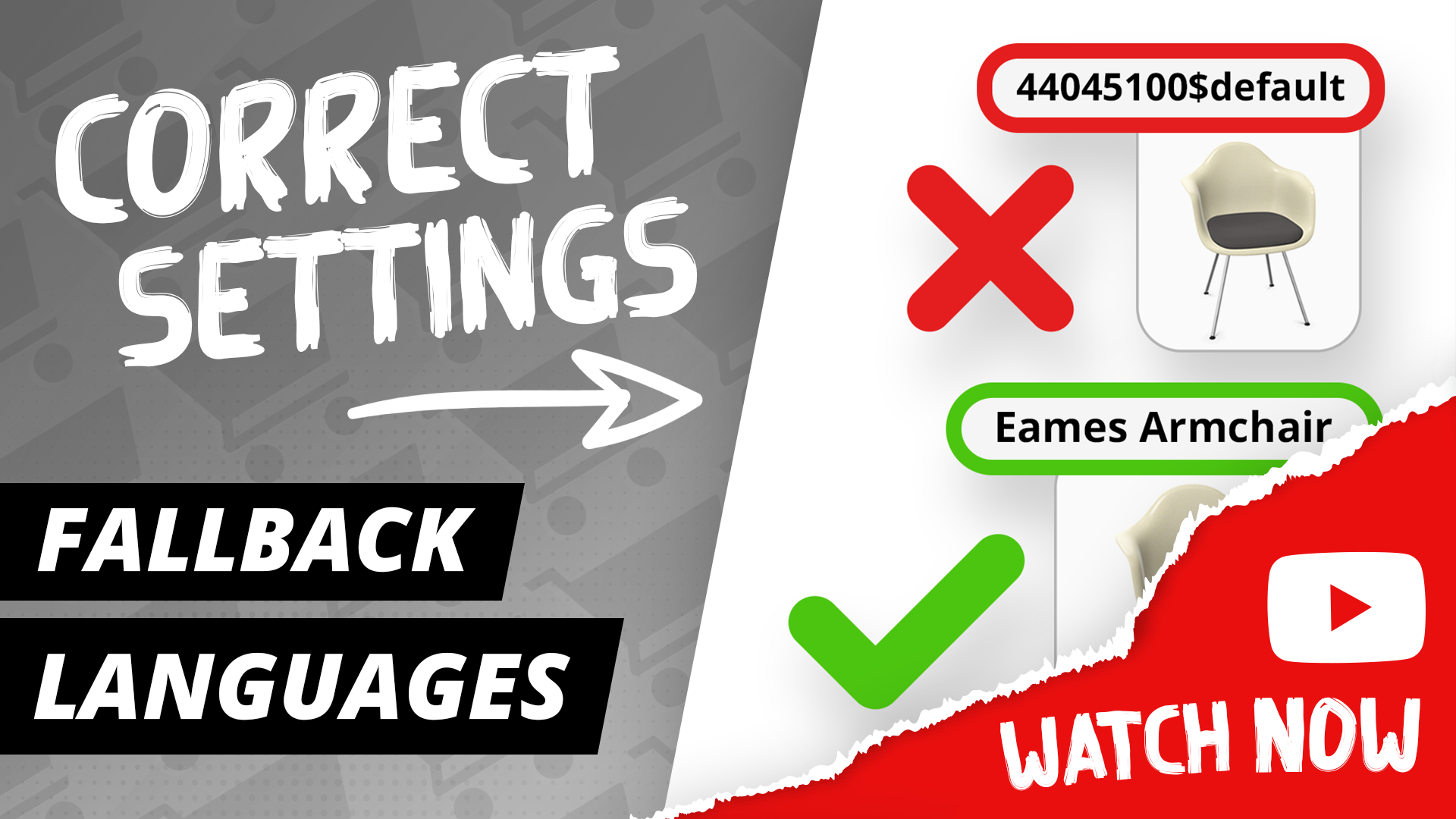This blog post will show you how you can easily solve issues in the catalog and article view in pCon.basket.
What is the problem?
It sometimes happens that the catalog and article view contains certain display errors. This manifests itself in the fact that the correct series and article names are not displayed correctly. It is often due to the fact that the catalog data is not available in the selected application or offer language.
What is the solution?
The solution to this problem is quite simple and can be found in the settings. In the “Offer” tab of pCon.basket, you have the option of setting the default offer language. Here you can define up to three fallback languages for new offers. If the catalog data is not available in the selected primary language, pCon.basket will automatically use the first fallback language. If this is also not available, the second fallback language is used. Prioritization takes place from top to bottom.
These setting options are also available for existing offers. Should you ever load an offer in which the article texts are not displayed correctly or are not available, you can simply change the offer language in the header data.
In our following video tutorial, we explain in detail how you can set the fallback languages in pCon.basket for both new and existing offers. Simply click on the image to go directly to the tutorial on YouTube:
Did you like the video? Subscribe to our YouTube channel and stay informed about new tutorials! Also feel free to subscribe to our pCon blog (in the footer).