As spring arrives, so does a new update for our 3D room planner. This version contains numerous improvements for more efficiency and clarity during planning – especially for PRO users. Most notable is the refinement of the property editor, which is essential for working with OFML data. In the layout area, users of the PRO version also benefit from the advantages of the new tab view in the property editor. Sharing 3D and AR models has been simplified with a redesigned Share dialog.
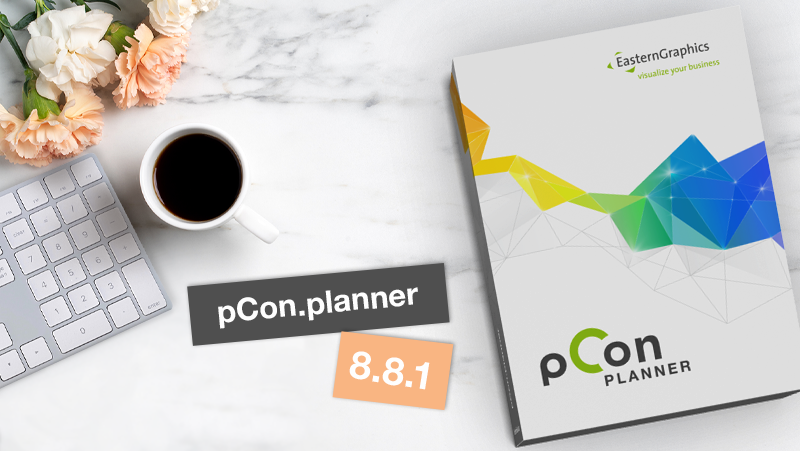
Property editor: Improved handling and more clarity
This update has made the tab concept of the property editor even more consistent. There is now only one clear and compact way of displaying the properties – switching between the old and the new view is no longer necessary. All elements that have their own properties are opened in a separate tab when selected. This allows you to capture attributes even faster. You can also make general object properties or product-related changes in a targeted manner. It is now also possible to select multiple properties at once and copy them to the properties container using drag & drop.
Further innovations at a glance:
- Export: Layer filtering available for more file formats (GLB, USDZ, FBX, Collada)
- IFC: Completely reworked import with more layers information & less RAM usage
- Colors: Color changes to objects are visible directly in the workspace
- Share: New design for Share dialog (AR models, 3D models)
- Layout area: New property editor Design and tab Selection
Learn more about the new features in the Help Center. Also visit our YouTube channel, where more new tutorials will be published soon. Subscribe to the pCon blog (footer) to stay up to date.
*The download button is for the free standard version of pCon.planner. If you are a pCon.planner PRO or ME user, we ask that you wait to download the newest version until you receive the dialog prompt from pCon.planner informing you of an auto update.
