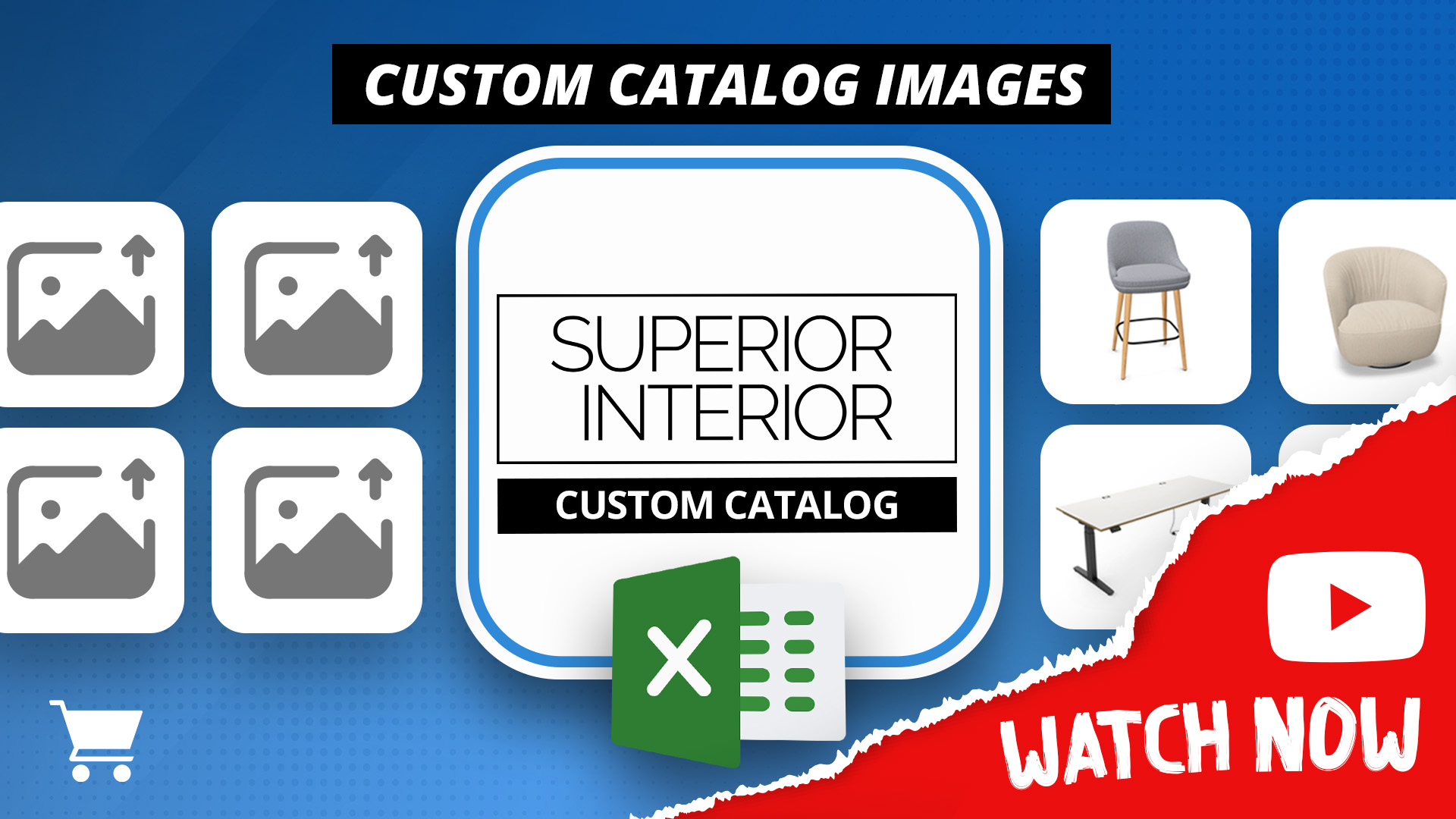Custom solutions for custom needs – that’s where custom catalogs in pCon.basket PRO come in. This handy feature allows you to create personalized product lists for merchandise, services, or other recurring items and use them directly in your quotations.
Whether you need specific product data, frequently insert similar items in your offers, or want to streamline your workflows, custom catalogs provide the flexibility and structure to meet your needs.
Step-by-Step to Your Custom Catalog
To help you get started, we’ve created a basic tutorial that guides you through creating a custom catalog using an Excel template. This video explains how to input essential data, such as item numbers, descriptions, and prices.
For more information and to download the free Excel template, take a look at the pCon.basket Online Help.
Beyond Data: Adding Item and Catalog Images
A well-structured catalog benefits from visually appealing images. They not only make catalogs more user-friendly but also add a professional touch to your quotations. In our new tutorial, we demonstrate how to efficiently integrate item and catalog images into your custom catalogs.
Two Ways to Add Images:
- Via Web Link: Perfect if your images are stored online and publicly accessible. Simply add the image link to the Excel template – and you’re good to go!
- Via OneDrive: Convenient and efficient if you organize images locally or in your cloud. Images are stored in a specific folder that automatically links to the Excel template.
Additionally, you can add a catalog image to the entire custom catalog to enhance clarity and recognition.
With custom catalogs and the ability to easily integrate images, pCon.basket PRO makes quotation creation even more powerful. Use this feature to customize your catalogs and provide your clients with a visually and content-wise compelling presentation of your products.
Did you like the video? Subscribe to our YouTube channel and stay informed about new tutorials! Also feel free to subscribe to our pCon blog (in the footer).