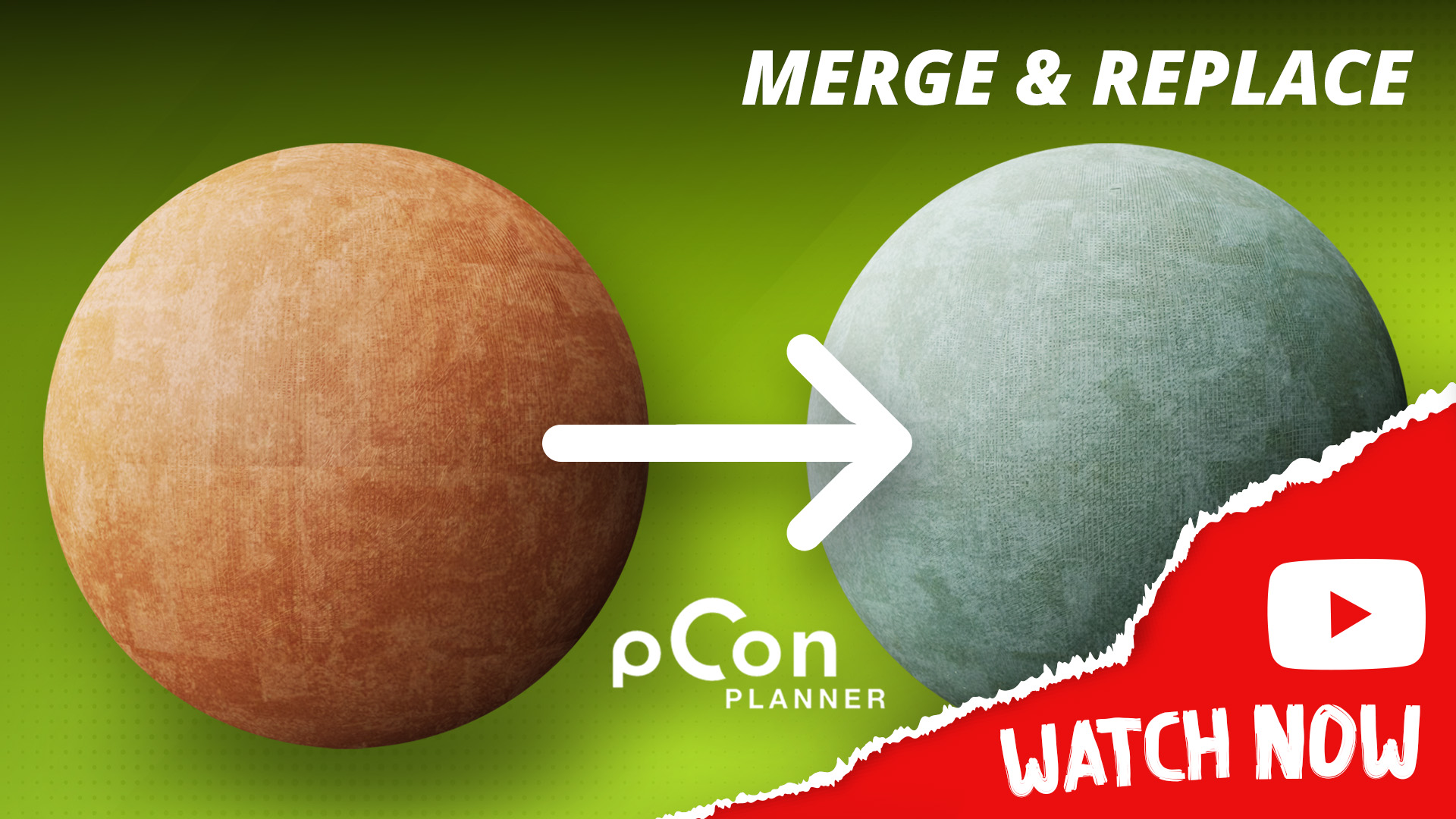In our YouTube video, you’ll learn how to efficiently copy and replace materials in pCon.planner – a valuable feature that can save you time and effort in your planning process.
Imagine you’ve created different material variations and now want to replace an assigned material, such as a glass material, with a modified version. This is where the option to copy material properties comes into play. With just a few clicks, you can transfer characteristics like color, transparency, or texture from one material to another, while keeping the name and assignment intact.
Another common scenario for many planners: You have different flooring materials, such as a combination of carpet tiles and a transition tile, and want to replace them with a new set of materials. In the tutorial, we show you how to completely replace an existing material with a new one, whether it’s for selected objects or the entire plan. This feature is especially useful when you need to quickly make large-scale changes and adapt to new design requirements.
The pCon.planner gives you the flexibility to quickly and precisely adjust materials using the “Copy” and “Replace” functions. Whether you need to tweak individual details or swap out entire material combinations, this video will show you how to work efficiently and optimize your project in no time. Click the image to watch the tutorial on YouTube:
For more questions or to dive deeper into topics, visit our Help Center. There you will find comprehensive information on all functions in pCon.planner.
Subscribe to our YouTube channel and stay informed about new tutorials on room planning, rendering and visualization! You can also subscribe to our pCon blog (in the footer).