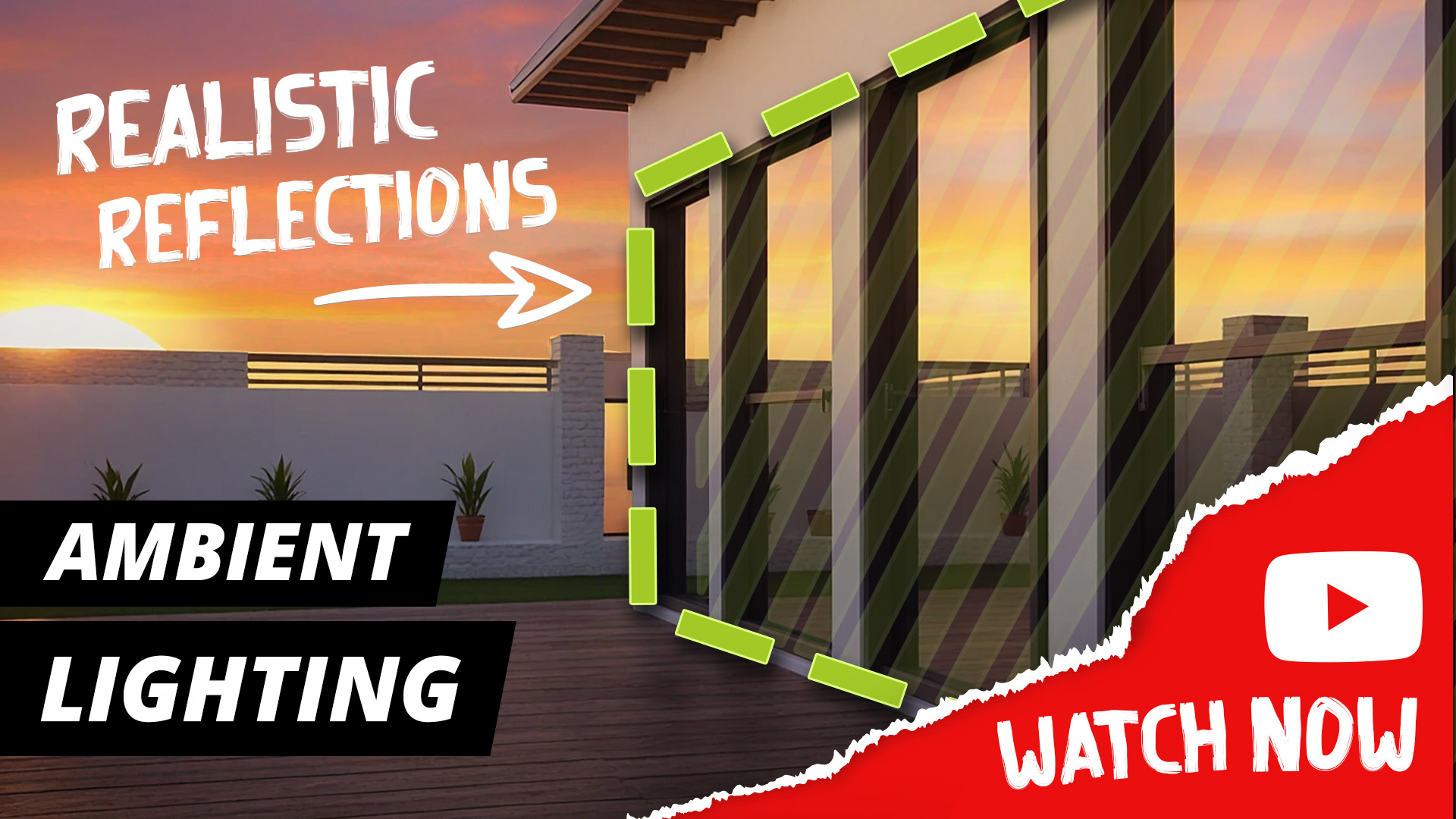Your design is complete and ready for presentation, but something still feels off? Often, this is because the lighting atmosphere doesn’t harmonize with the surroundings. With the right ambient lighting, you can align light and shadow with your background, creating a realistic and cohesive atmosphere.
In our new video tutorial, we’ll show you how to enhance your designs in pCon.planner using targeted ambient lighting. By using HDRI images (High Dynamic Range Images), you can simulate natural lighting conditions that perfectly match your panorama backgrounds. Ensure that your renderings not only look great but also feel coherent and professional.
Check out the tutorial video on YouTube.
Did you enjoy the video? Subscribe to our YouTube channel and stay updated on new tutorials about space planning, rendering, and visualization! Also, don’t forget to subscribe to our pCon Blog (in the footer).