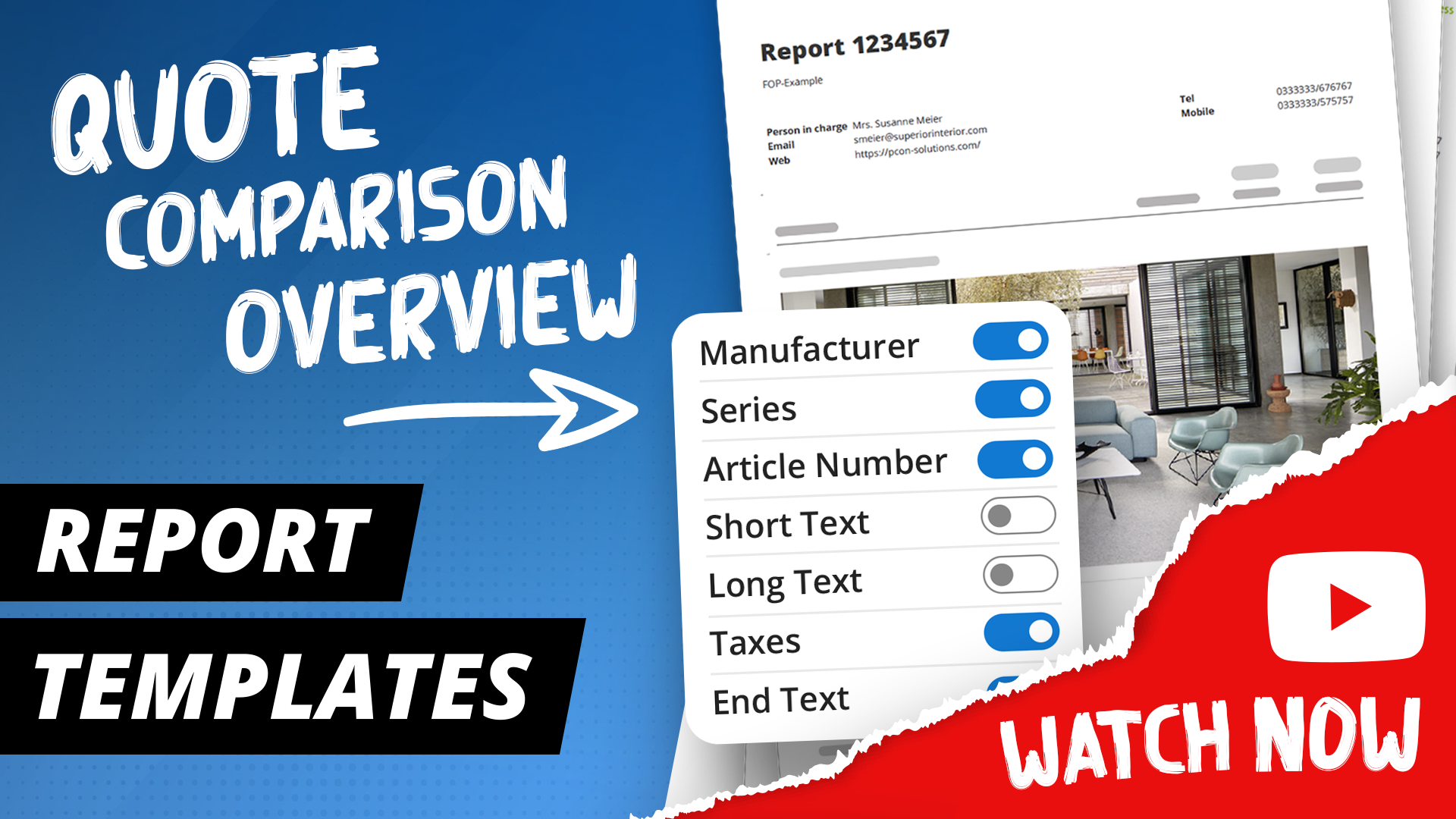In the dynamic world of sales and quoting, customized forms are invaluable. With the CPQ application (Configure, Price, Quote) pCon.basket PRO, you can quickly and efficiently create forms. But not all forms are created equal – pCon.basket PRO offers three different templates, each tailored to specific use cases: the detailed quote, the article overview without prices, and the product comparison.
Quote
The quote template is perfect for detailed quote presentations. It contains all relevant information about the articles, including price information, serial numbers, and short and long texts. This enables a transparent and comprehensive presentation of the offer, so your customers have all the necessary information at a glance and can make informed decisions.
Item Overview
For situations where price information is not required or desired, the article overview provides the optimal solution. It also offers the possibility to show or hide relevant details to enrich the article overview with the desired information. This keeps the form flexible and focused on the offered products.
Product Comparison
The product comparison is particularly helpful when multiple products need to be compared. With this template, up to three products per page can be compared with one click, displaying all important specifications and features clearly. This significantly facilitates decision-making and saves valuable time, as differences and similarities are immediately apparent.
Watch and Learn: Form Templates in pCon.basket PRO
Do you want to learn more about how to make the best use of the templates in pCon.basket PRO? Watch our detailed YouTube video, where we show you step-by-step how to use the different form templates. Click on the image to go directly to the tutorial on YouTube:
Did you like the video? Subscribe to our YouTube channel and stay informed about new tutorials! Also feel free to subscribe to our pCon blog (in the footer).