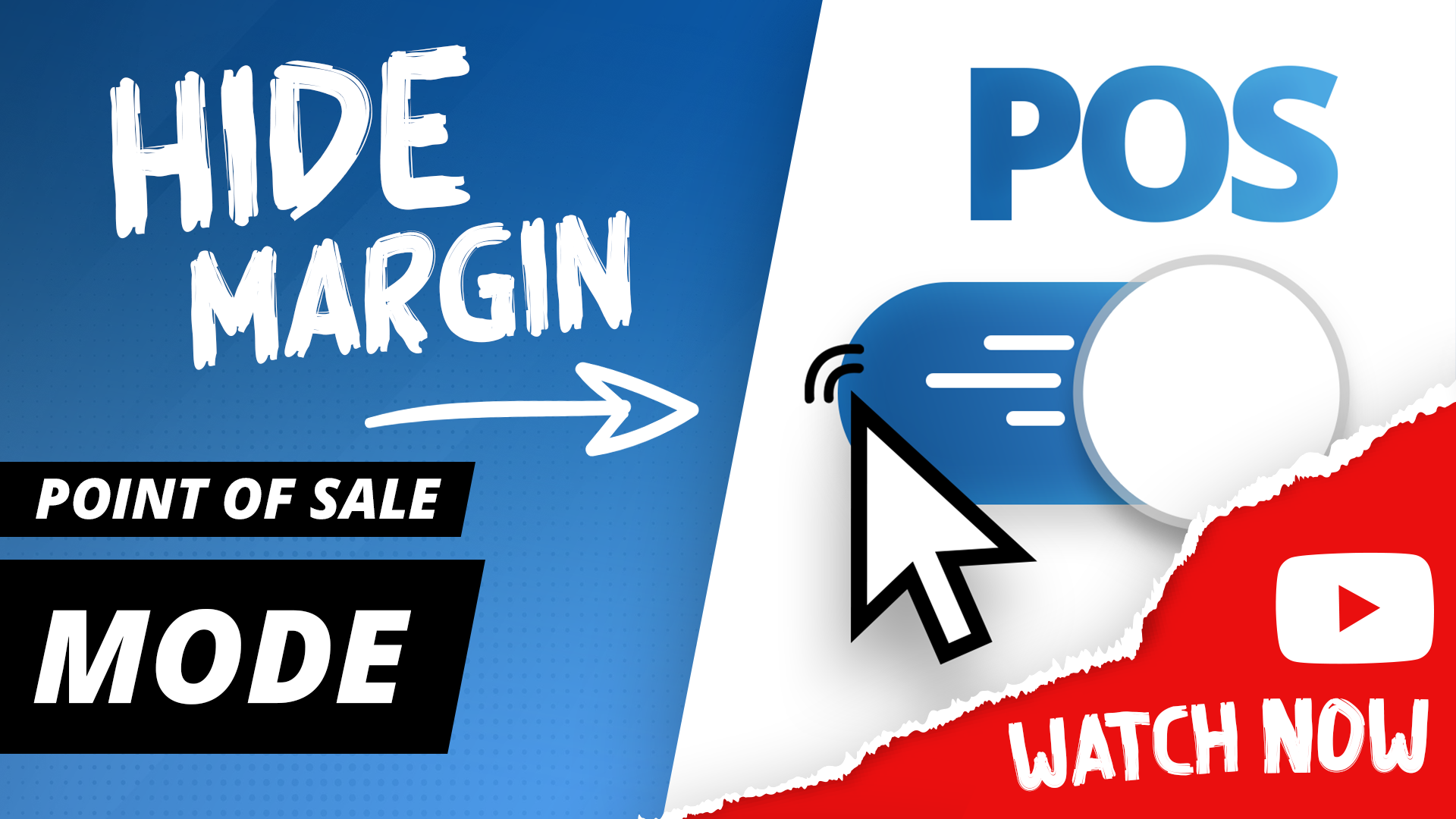Successful sales pitches are often complex, but the focus should always be on the products and solutions, not on complicated price calculations. That’s why we have developed the Point-of-Sale mode in pCon.basket PRO to streamline your sales process.
Activation of the POS mode:
A simple click on the “POS” button at the bottom left of pCon.basket PRO is all it takes to activate the point-of-sale mode. The project calculation and item calculation are immediately deactivated and only the price date and position net are visible.
Focus on presentation and interaction:
In POS mode, you can concentrate fully on the presentation of your products. New articles can be added and configured without you having to worry about the details of the price calculation. Discounts, mark-ups and margins are hidden to minimize the risk of revealing internal information.
Versatile application possibilities:
The point-of-sale mode is not only suitable for direct in-store sales, but also for customer appointments or web presentations. Wherever fast and focused interaction is required, you can use this mode to ensure a professional and effective presentation. Simply click on the image to go directly to the tutorial on YouTube:
Did you like the video? Subscribe to our YouTube channel and stay informed about new tutorials! Also feel free to subscribe to our pCon blog (in the footer).