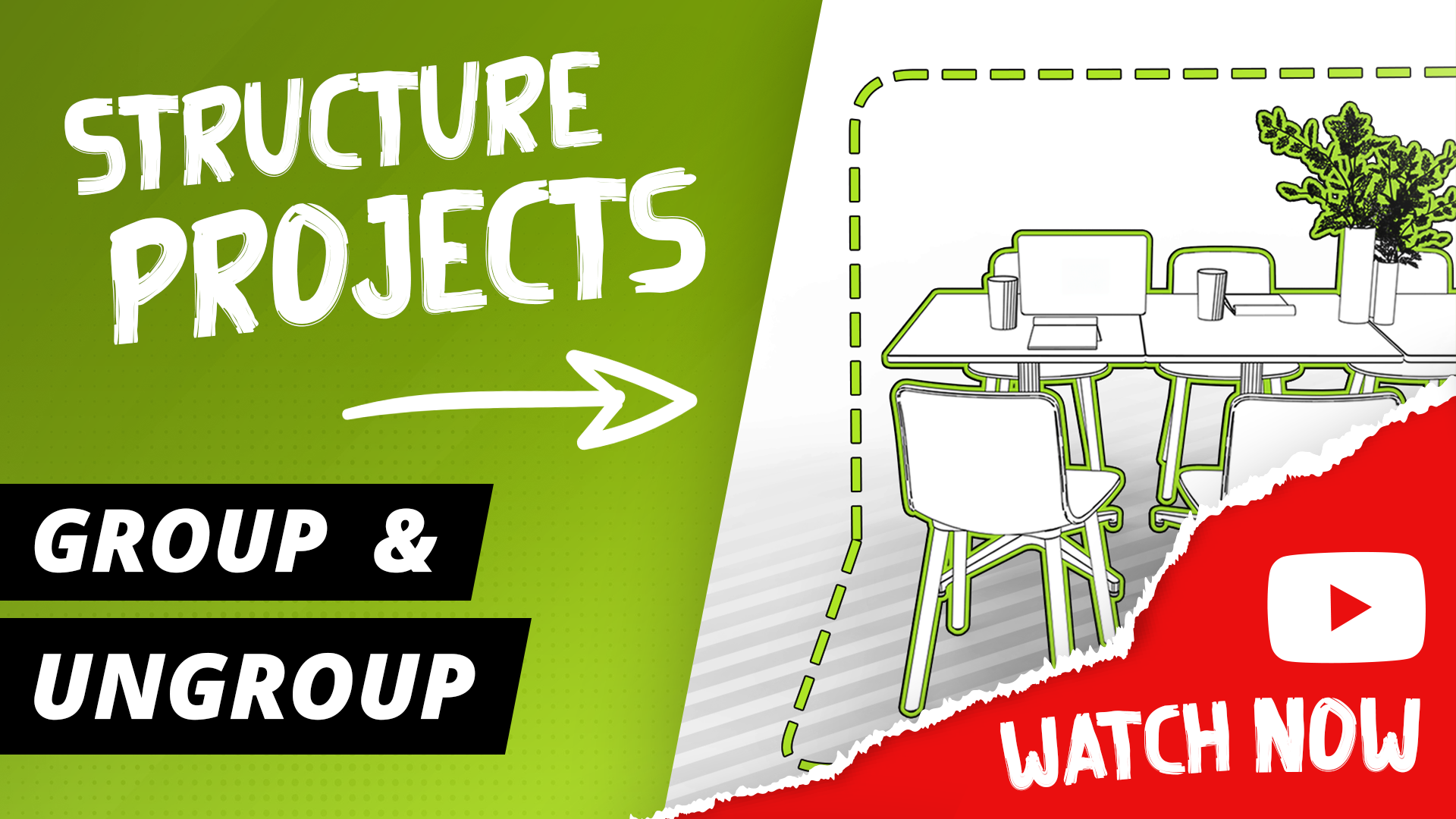Join us for our new tutorial video in pCon.planner! Today we’ll show you how to effectively structure your projects by grouping and ungrouping geometries. Why is this important? A clear structure not only makes work easier, but also saves time.
In this basic tutorial, we demonstrate how you can combine elements into groups in just a few simple steps. This function allows you to organize complex designs clearly and treat them as coherent units. This allows you to organize your project better and make changes more efficiently.
We will also show you how you can use these groups flexibly to move, copy or edit elements together. For example, you can treat a prepared workstation consisting of a table, chair and lamp as a single unit and distribute them easily in your planning.
Click on the image to jump directly to the tutorial video on YouTube:
For more questions or to dive deeper into topics, visit our Help Center. There you will find comprehensive information on all functions in pCon.planner.
Subscribe to our YouTube channel and stay informed about new tutorials on room planning, rendering and visualization! You can also subscribe to our pCon blog (in the footer).