If you want to present your plannings well, you also have to think about lighting. It is crucial for simulating a realistic illumination to create a unique atmosphere for your rendering. In this blog we have summarized how the basic illumination in pCon.planner works and what possibilities there are for using additional light sources to illuminate your planning as naturally as possible.
Ambient Light: In order to provide a basic illumination for less experienced users, pCon.planner provides ambient light. It is set as standard for each new planning and is it secures, that there is any source of light visible. The ambient light is well suited to render single products or open rooms without ceiling.
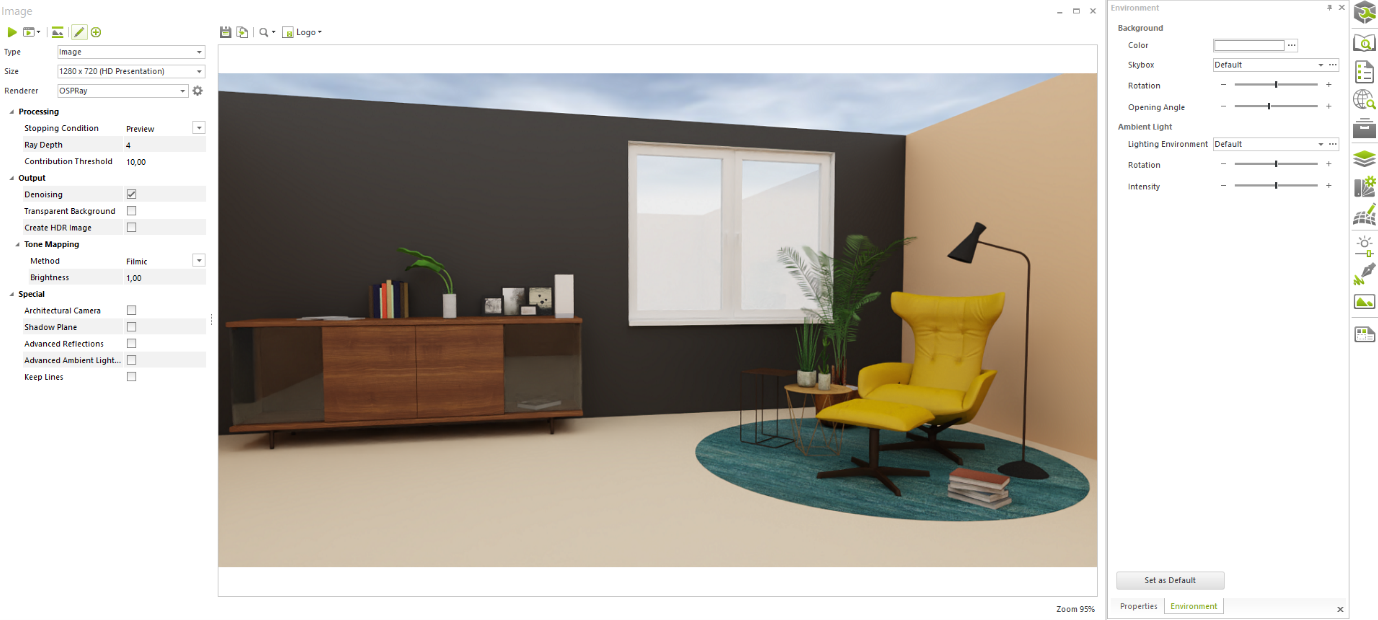
A rendering with just the basic settings and without ceiling.
When rooms are closed with a ceiling, less ambient light falls in from the outside. So that’s where other light sources come into the game. All these light sources can be found under the Tab “Start” and “Room elements”.
Directional Light: Let us first look at the light that can come from a certain direction – that is, the “directional light”. It is used to simulate light and shadow conditions on a sunny day and illuminates a design evenly and over a large area. It can be used to represent the incidence of light from the sun.

With directional light you can represent the light from the sun.
Area Light: Because the directional light is not yet sufficient to brighten up the room, the task now is to ensure that the interior is illuminated. Area light is suitable for this. It simulates rectangular light sources such as fluorescent tube fields in offices and is well suited to illuminate small rooms or individual areas evenly from above or from the sides.
To illuminate a closed room, you can draw an area light over the entire surface of the room and set the intensity quite low. This brightens the room quickly and evenly.
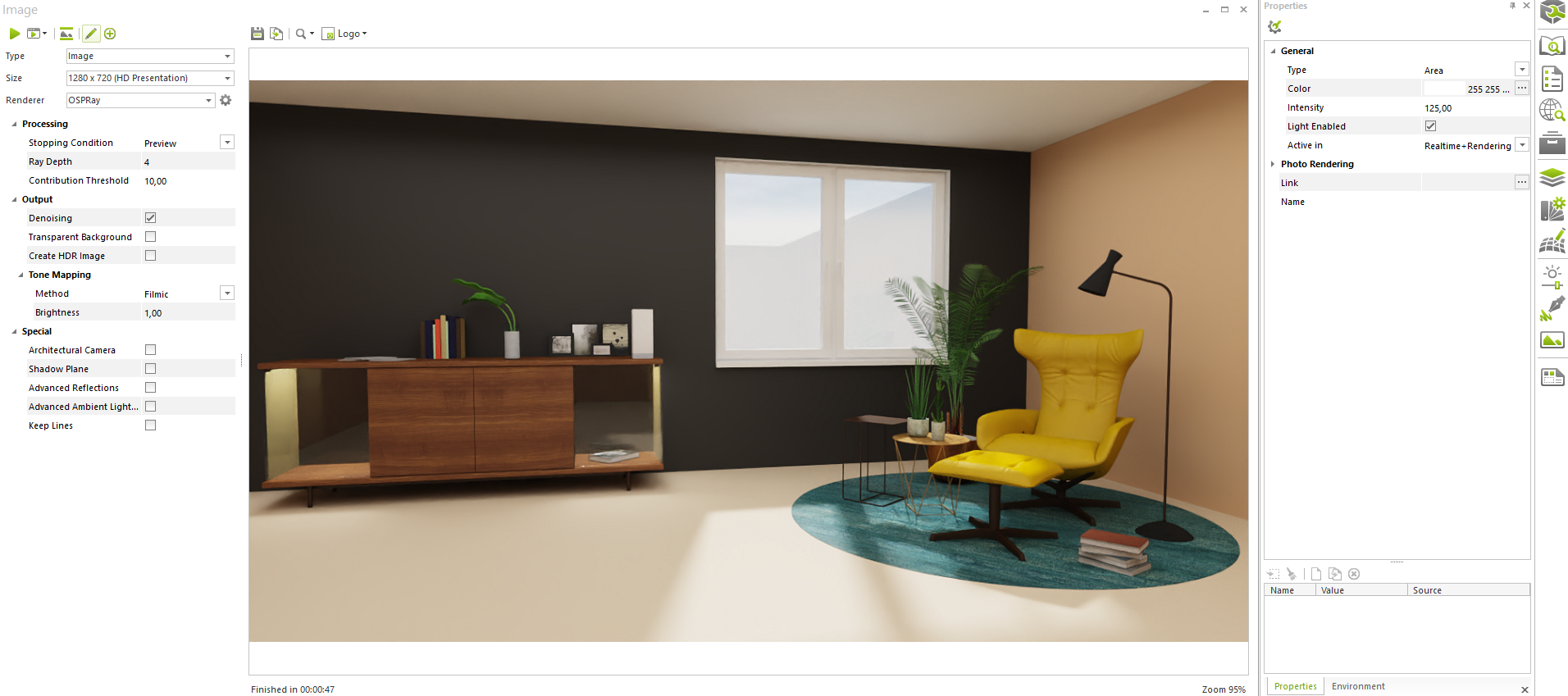
In this picture you can see the big area light with low intensity and even smaller area lights to illuminate the sideboard.
Spotlight: The next step is to shed light on the highlights of a plan. Spotlights are suitable for this, which produce a light cone similar to that of a flashlight. The opening angle and the hotspot angle can be adjusted, making this type of light source very versatile.
Point light: The last light source is the so-called “point light”, which, as the name already suggests, emits light in a 360° angle from its source in any direction. It can be used to equip lamps that are open on both sides or placed in the middle of a room to brighten up certain parts of a design as a whole.

With the spotlight or point light you can illuminate highlights of your planning.
We don’t dare to say whether spotlight or point light fits better in this planning, that is up to you. In conclusion, it can be said that light always influences the mood of a planning and is therefore something highly subjective. However, by cleverly combining the individual light sources, our users always manage to create breathtaking images of reality.
There you have it – these are the different light sources in pCon.planner you can try out. If you want to learn even more, check out our detailed online help center here.
